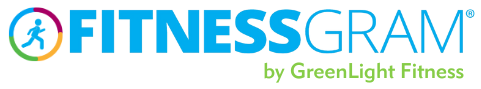The Cooper Institute hopes you are staying healthy and well during this uncertain time.
Exercise the best way to stay active and healthy – both physically and mentally. Whether movement is done in a school gymnasium, outdoor park, or family living room, students and families will look to you as physical education teachers to set the standard. We are here to help.
As you navigate through many new online and e-learning platforms, we encourage you to keep in mind that FitnessGram is available and easily accessible. Administrators, teachers and students can all log into the software and enter scores, download resources and run reports. Whether you encourage completing curl-ups and push-ups or logging minutes of activity in ActivityLog, it’s easy to get started. All you need to do is share their usernames with them!
FitnessGram Resources
Available modules in the FitnessGram software include:
- FitnessGram Tests – assign FitnessGram tests to students to do at home
- ActivityGram® – educate and assess students on frequency, intensity, duration, and type of activities performed at home
- ActivityGram® Lite – questionnaire to assess student activity levels during and outside of the school day
- ActivityLog – students log their activity and track activity goals
SmartCoach Resources
In addition to using the fitness and activity modules, your students will have immediate access to SmartCoach Resources which includes:
- Protocol videos
- Cadences
- Standards charts
- Vignettes
- Scoresheets
- Get Fit Conditioning Program
- Physical Activity Log
FitnessGram Student Access At Home
How can students access FitnessGram from home?
If you already have students in the software, you can find their usernames by clicking EXPORT USERS under the MANAGE USERS page. If you do not, there are multiple ways to add students to your FitnessGram software:
- If your school district is able to still complete an Import, this will add all classes and users into the software. Within this file will be the student usernames and passwords.
- If your school district is not able to complete an Import at this time, you are able to manually add students into the software. We recommend keeping a generic username/password so that you are able to share this logic with all students. If you know your student IDs, please make sure to keep these consistent when entering IDs to avoid any duplicates.
If you would like to encourage your students to enter FitnessGram assessment scores or log Activity assessment data, you will need to create events for students to have access to a data entry screen. Creating test events is as simple as choosing dates for a testing window, selecting participating classes, and picking which test items or activities to include. For more information on creating events:
Need Help?
For more information on how to have your students log in or with any other general FitnessGram questions, please reach out to our Help Desk to ask. The Cooper Institute will be sending out regular communication via email and social media with available resources and activities. We appreciate your commitment to raising a healthier generation and applaud you for your efforts in keeping that commitment during this time.
The FitnessGram Team